Creation RDMC Process
This document outlines the step-by-step process for creating and sealing a container within the RDMC platform.
Process Overview
RDMC Creation
The process begins with the Owner to create the RDMC (a proper title) and its related artifacts with appropriate access level (Public or Restricted).
Uploading New Resources
The Owner initiates the process by selecting the specific type of resource to be uploaded. Resource types include files, folders, software applications, RDMC resources, and URL/DOI links.
The Owner proceeds to upload the resource. If necessary, previously uploaded resources can be managed or permanently deleted at this stage to ensure data accuracy and relevance.
The RDMC Platform stores the resource once uploaded
Resource Integration
The RDMC Platform checks the resource, and if it is valid, the platform stores the uploaded resource; otherwise, an error message is displayed.
Artifact Details
Add description about individual artifacts.
REE Definition
The Owner initiates the definition process of the Reusable Execution Environment (REE) by specifying a strategy and a resource.
The RDMC Platform provides information about the status of the process to the Owner.
The Owner refreshes the page until the process is finished and then specifies a title.
The RDMC Platform adds the REE as a new resource with the given title to the RDMC.
Creating the Manifest
The Owner uploads the manifest file if available; otherwise, they are required to complete the provided questionnaires.
The RDMC Platform then verifies the metadata from the uploaded manifest file or the questionnaire responses and automatically generates the manifest file accordingly
Metadata and Resource Validation
The RDMC Platform conducts an automated validation of the metadata to ensure compliance with predefined standards.
The Owner performs a manual review of the metadata to verify that all fields are accurately completed. If necessary, the Owner can modify the manifest file or update the resource information to correct any discrepancies.
Final Review and Download
The Owner can download the manifest file for a final review before final submission (sealing).
Sealing the Container
The Owner accepts the terms and conditions to seal the container.
The RDMC Platform finalizes the sealing process.
Container Distribution (optional)
The Owner can choose to either download the sealed container or distribute it to external platforms, such as NFDIxCS platform or other platforms (like: Zenodo or Dataverse).
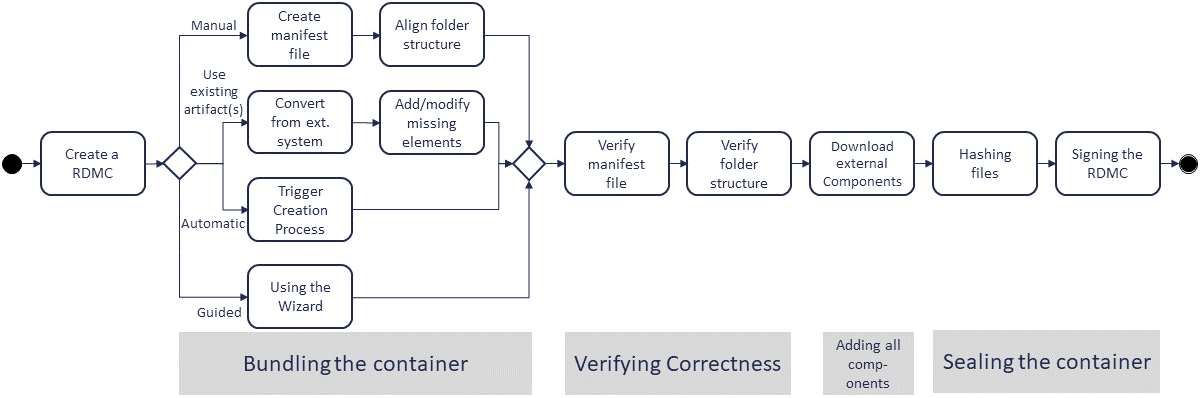
Figure: Flowchart for the process to create and seal the container
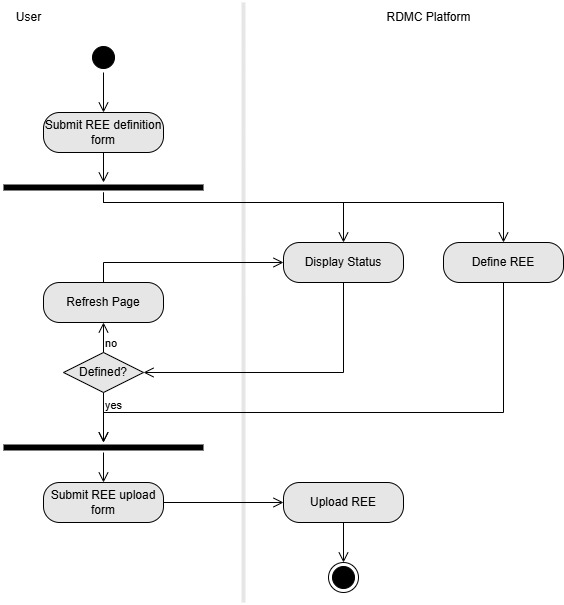
Figure: Activity diagram of REE definition